Build a Business Blog – Google Search Console Basics
Google Search Console is another free tool from Google that lets you take a look at the activity on your site to see what keywords you are getting traffic from.
Like Google Analytics there are a lot of tools in the Google Search Console or Webmaster Tools, but in this lesson, we are only going over a few basics.

This post may contain affiliate links which means we receive a small commission at no cost to you when you make a purchase. As an Amazon Associate, I earn from qualifying purchases.
Understand that both Google Analytics and Google Search Console are incredibly robust tools that give a wealth of information about your site.
These two pieces of training are incredibly basic, and you are welcome to dive further into both sites to learn more. however, make sure you do not fall down the rabbit hole of analytics.
While they are super important, you can spend (waste?!) a lot of time that can be better spent on creating new content and connecting with your customers.
First, you need to make sure you have Claimed Your Site in Google. The steps to do that are here. Click on the property you want to view to get into the Search Console.
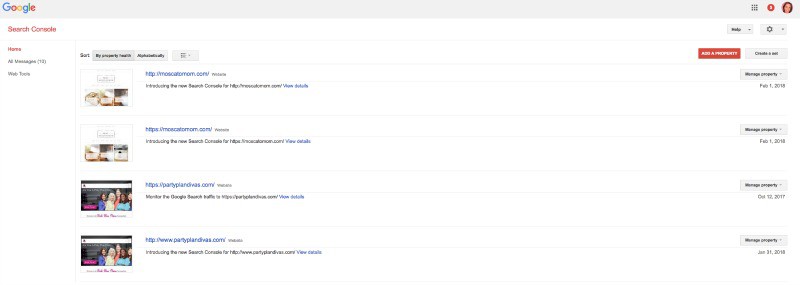
The first screen will show you if there are any errors on your site. If you have had a decline in traffic – this is the first place you want to look.
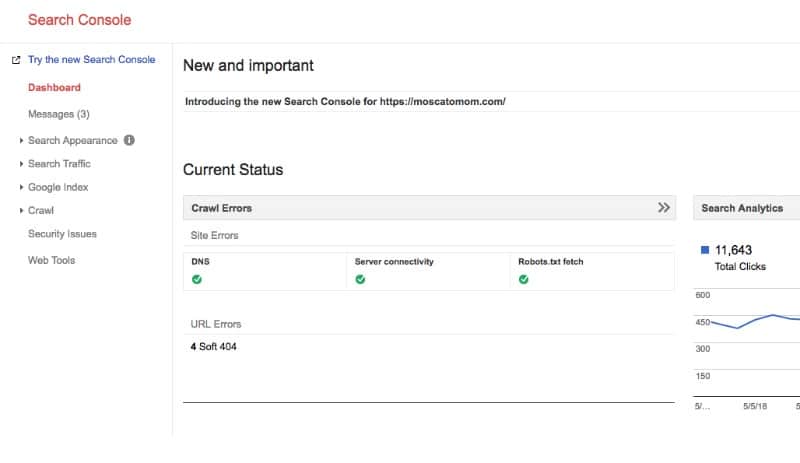
Next, on the left-hand side, click on Search Traffic -> Search Analytics. You will then get a list of search terms with options for what metrics you want to show.
You can even sort by most clicks, most impressions (how many times it was shown as a result in a search query) the “CTR” which is the click-through ratio AND your position – which is where you fall in the search for that term.
The position and CTR are important to keep an eye on and work to improve. We all know that the higher in search (meaning the lowest number) the better – but also increasing your CTR or click-through ratio is important as well.
Simply ranking first on Google does you no good unless people are ACTUALLY clicking on your link! To better these numbers make sure you are doing your best to SEO each post,
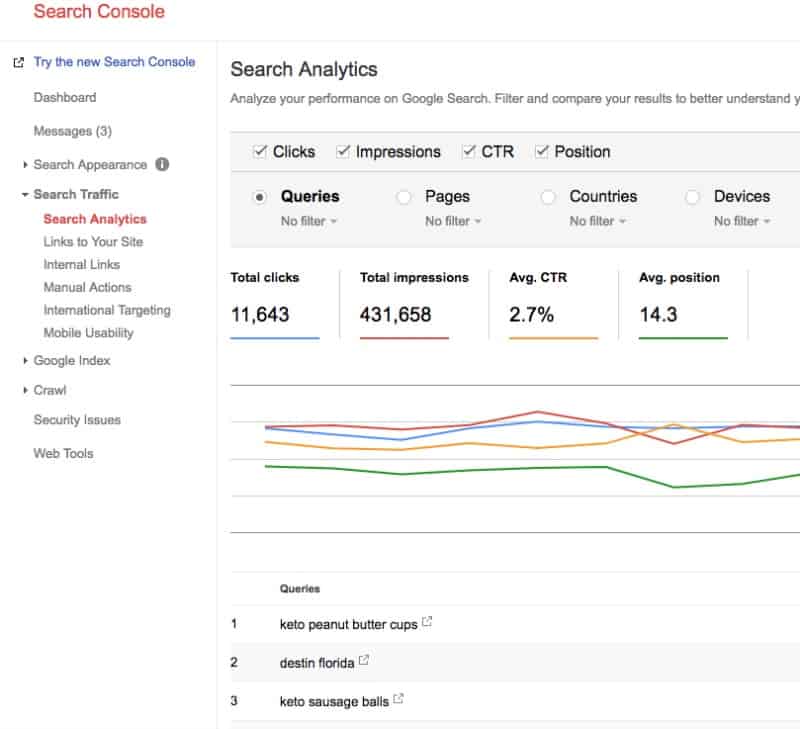
HOMEWORK:
See what search terms you are ranking for and what position you are in. Write down or export your results to compare each month to work on improving your stats!






