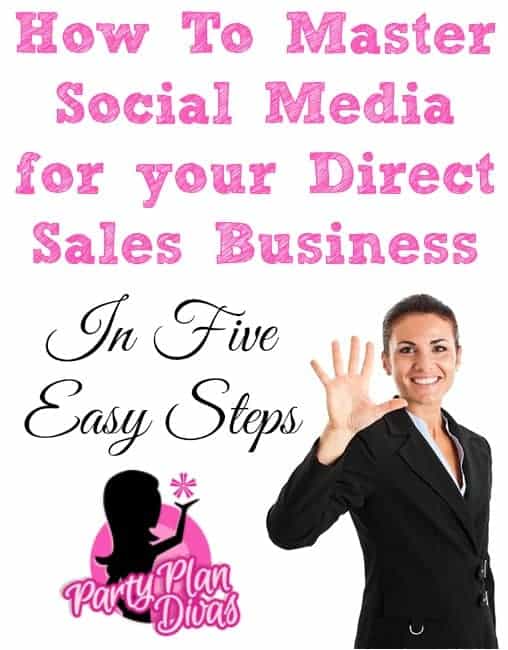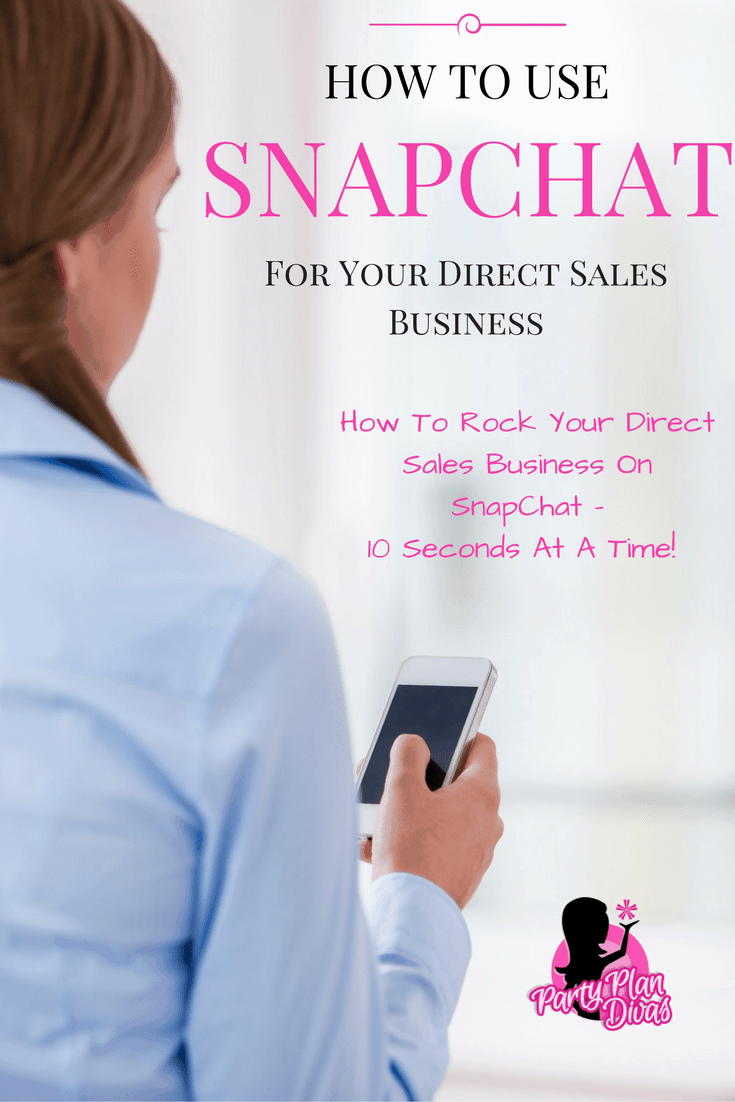Facebook Messenger For Your Direct Sales Business
First, there was email. Then there was text. Now there is a new communications player taking the field by storm – and it is Facebook Messenger.

This post may contain affiliate links which means we receive a small commission at no cost to you when you make a purchase. As an Amazon Associate, I earn from qualifying purchases.
Facebook Messenger launched as a separate app a few months ago to some people’s delight… and others disappointment.
What started as just a way to privately send a message to a friend on Facebook has now become it’s very own communication platform that allows for chat messaging, file sharing, video conferences, group messaging, audio clips, and more!
You can connect with anyone, anytime. Recent updates to Facebook Messenger have made it even more of a useful tool for direct sales consultants with a Facebook Business Page.
Read on to learn how you can use Facebook Messenger to connect with your customers, reach out to potential customers, and make it super easy for your customers to reach you!
New Facebook Messenger Codes
Facebook Messenger has taken a page from Snapchat and now lets you download scannable codes to make it easy for your customers to reach you via Facebook Messenger.
This unique code will allow anyone to scan the image in the Facebook Messenger App with their phone, and will automatically launch a message to your Facebook Page.
No more searching, no more confusion over reaching the wrong page, no more worry of a misspelling – just scan and go! To see how it works, launch your Facebook Messenger App, tap on “People” along the bottom, and then “Scan Code” at the top.
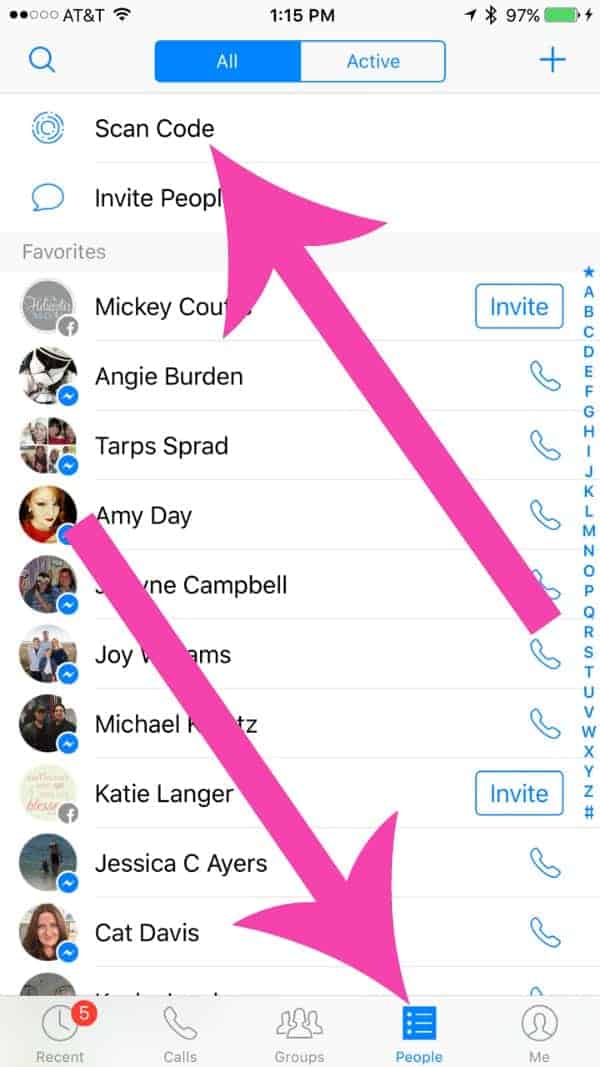
Then place the circle over the PartyPlanDivas Facebook Messenger Code below! Voila! You can automatically send me a message that will pop up right on my phone! Neat, right!?

How To Get Your Facebook Messenger Code
To get your own unique Facebook Messenger Code, go to your Facebook Page and click on Messages at the top. In the bottom left-hand corner, you will see a little icon for Facebook Messenger Codes. You may even have a notification if this is your first time in the app.
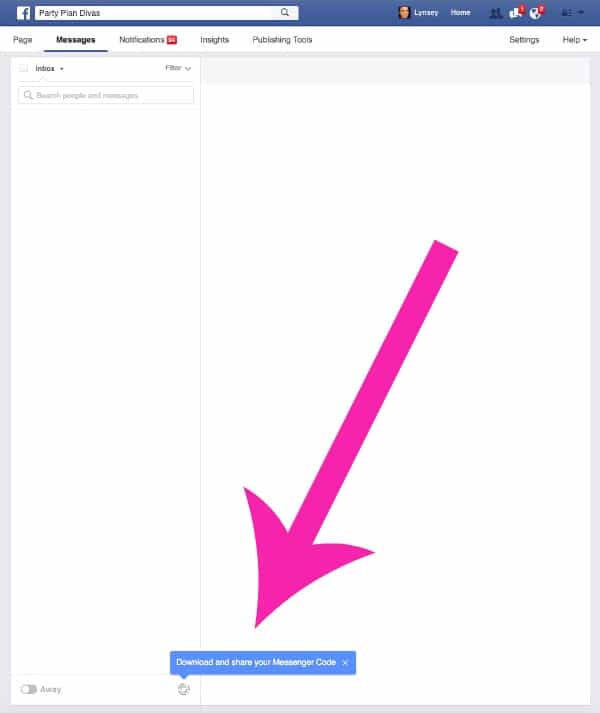
Click on the icon and a window will pop up that allows you to choose which size code you would like to download. It automatically posts the image that you have set for your profile image.
If you do not like that image, you can simply change it on your page, and repeat the steps to download the new code. The code will download to your computer as a .png image which you can put on your blog, on your business cards, send via text, and more!
You could even print stickers with your Facebook Messenger Code to put on catalogs that you hand out while gardening! Now anyone can message you in seconds! The possibilities for where to put your new messenger code are endless!
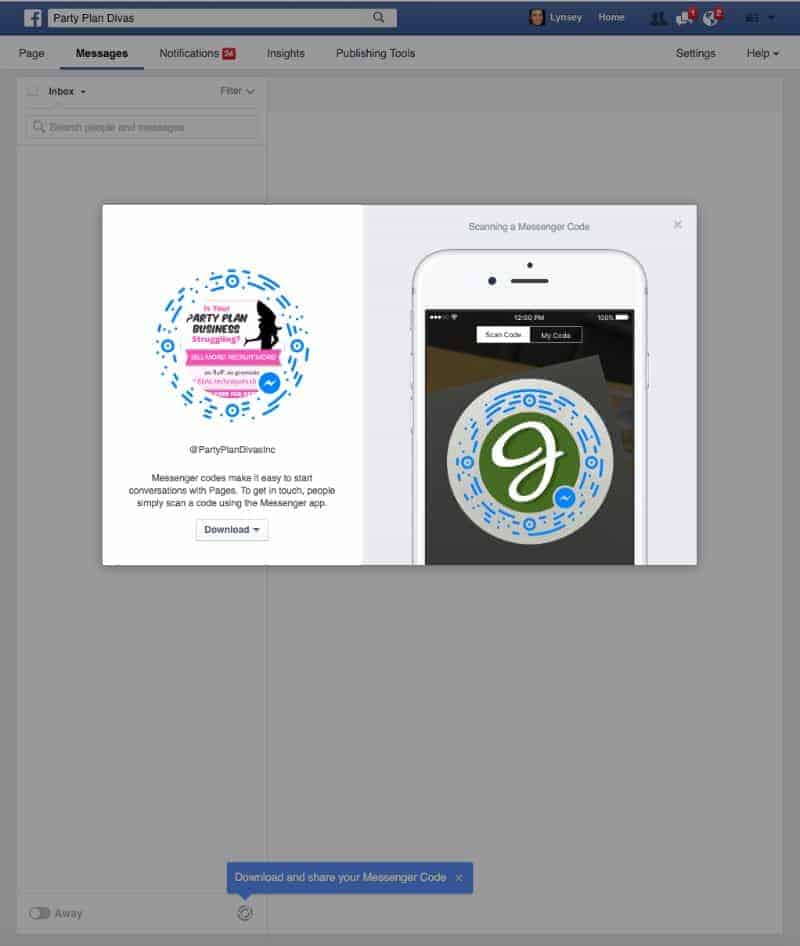
Facebook Messenger Auto Reply
Facebook is expecting their Facebook Messenger Platform to be the next big thing in online communication, and to help small business owners like us use this awesome tool, they have begun offering options such as Auto Reply to their app. Just like an email auto-responder, Facebook Messenger Auto Reply will automatically send a reply when you receive a message via Facebook Messenger. There are three types of replies –
- Away Messages – will be sent when your status is “away” or outside of your posted business hours
- Messenger Greetings – will be shown the first time someone messages your page
- Instant Replies – will be shown when someone has messaged your page before
You can set up your Facebook Messenger Auto Replies in your Messaging Settings of your Facebook Page.
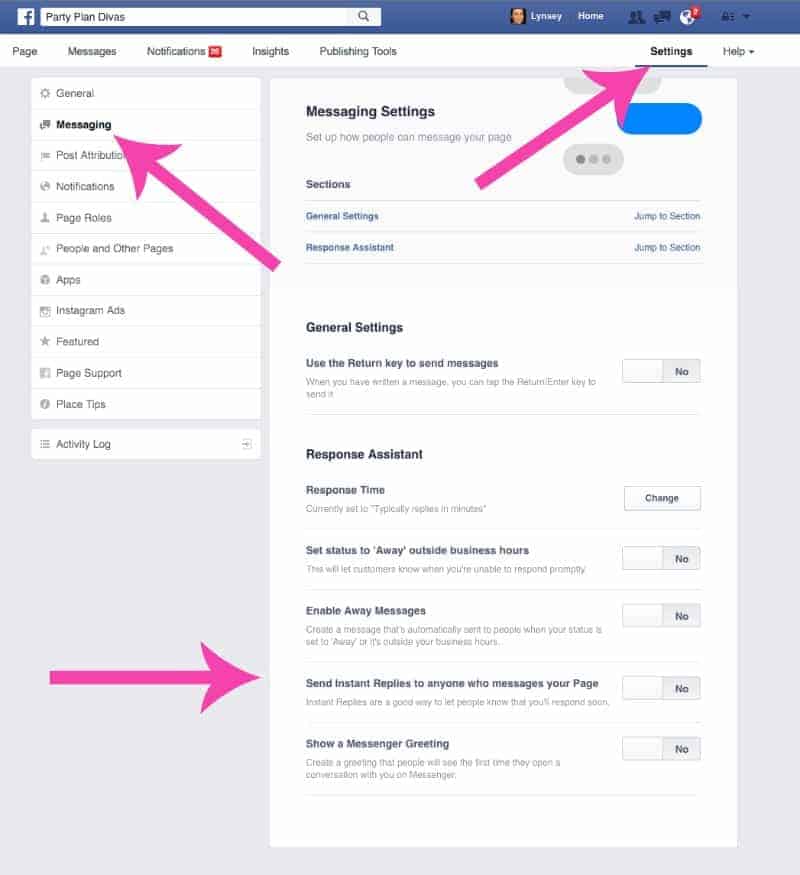
You will want to take just a few minutes to set up each of these options and personalize them to fit you and your business! Simply click to slide each option to “Yes” and customize your greeting. You can even choose to personalize the greeting with the person’s first name, your website URL, etc. You will automatically see exactly how it will look to your customer, and make changes as necessary. When you are happy with your responses, simply hit Save. Now any time someone sends you a message – Facebook will automatically send them a response and you can then reply as soon as you are able.
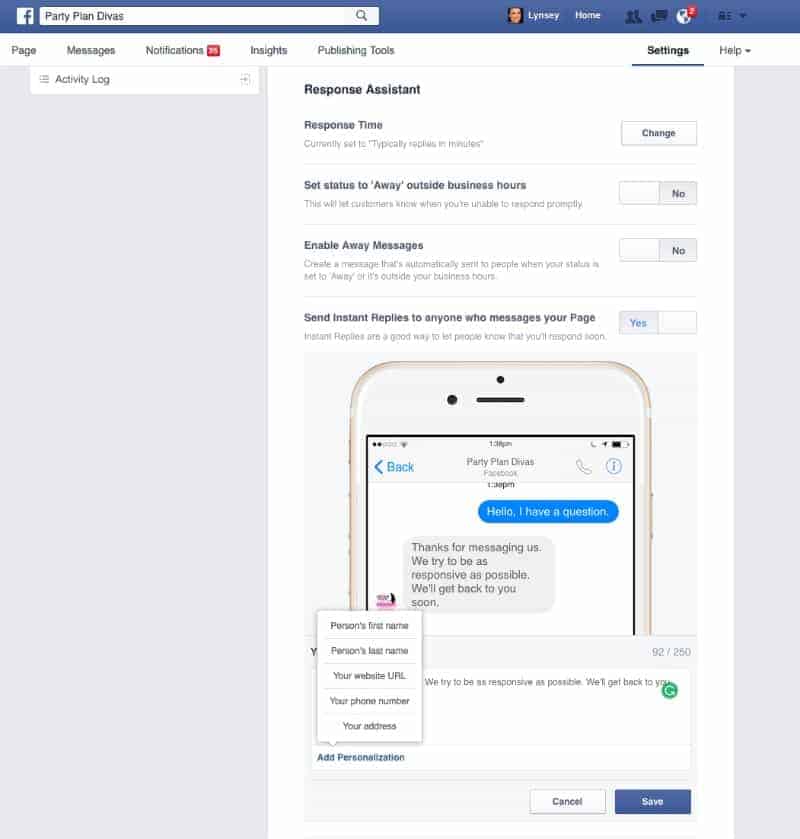
Facebook Messenger Plugin
If you have a website or blog that allows you to customize your sidebar, you can create a new Messenger Plugin where people can quickly send you messages right from your site that will go to your page!
You can see ours now on the right-hand side. To customize your Facebook Messenger Plugin for your site, go to the Page Plugin site on the Developers Page. You can fully customize your plugin and then get the code to enter on your site.
To show just the option for messaging, simply type “messages” in the tabs section. Voila! If you are using a
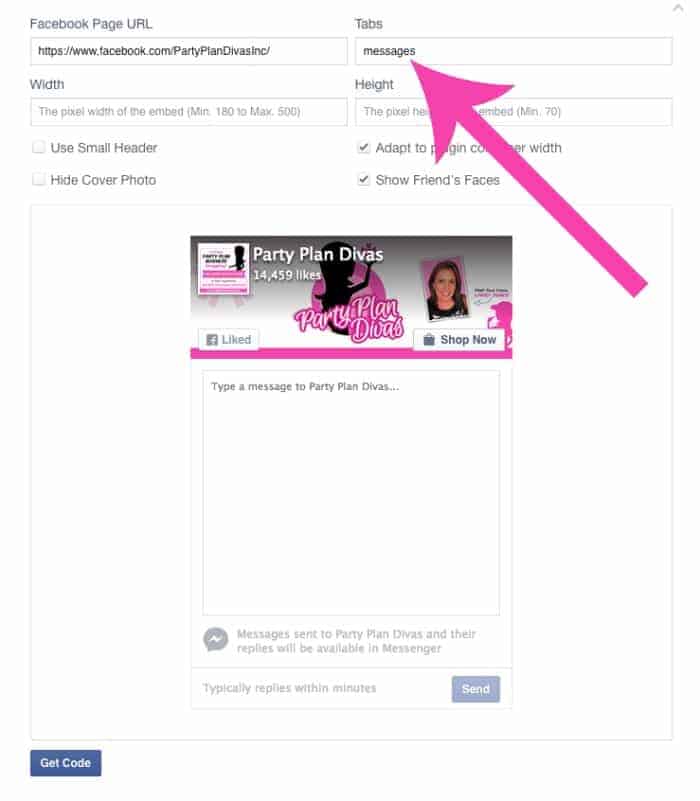
Know Who You Are Talking To
In February Facebook Messenger hit 800 million users. With that kind of attention, it is easy to see why every business owner would want to be able to put themselves literally in the palm of their customer’s hands.
Facebook Messenger gives a private, secure connection for you to reach your customers and them to reach you. They can ask questions, get real-time online support, and most importantly – keeps a record of all communications in case of a misunderstanding.
You can view your Facebook Page Messages through the Facebook Pages App.
Inside your Facebook Pages App even shows you a few details about the person who is messaging you, so you can get a clearer picture of who you are talking to. You can see how long they have liked your page, their current city, and their local time.
You can even add labels and keywords to help you remember and manage your communications. For instance – add a “Hostess” label to your Hostesses so you know right away that they have held a party for you!
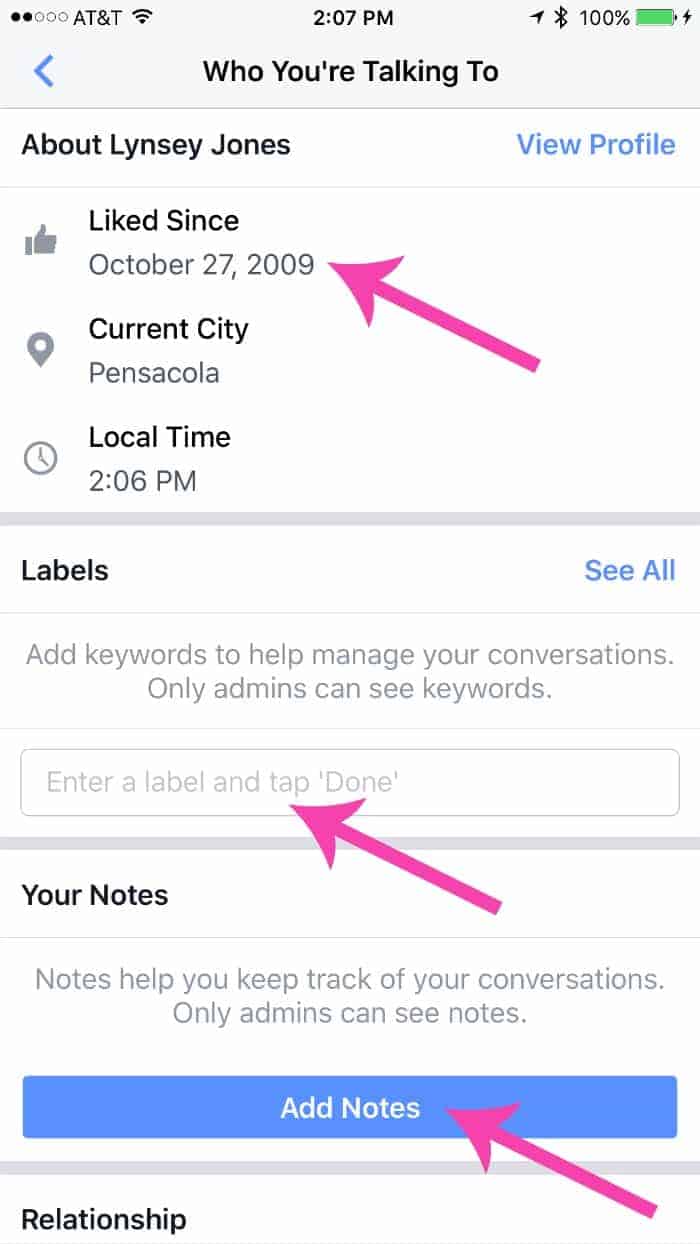
Final Thoughts
There are more products coming from Facebook – but I have to tell you I am really excited about where Facebook Messenger is heading. Used correctly, these tools will absolutely help you to create and maintain customer relationships far beyond what we have been able to do so far! The “trifecta” of using Facebook, Facebook Pages, and now Facebook Messenger gives us the ability to connect, reach new customers, maintain customer relationships, handle conflicts, train our teams, and more!
To learn more ways to use Facebook Messenger for your business, Join PartyPlanDivas and gain immediate access to our complete training library!

Take A Closer Look At PartyPlanDivas

PartyPlanDivas is the largest Online Training Community for Direct Sales Professionals. For over ten years PartyPlanDivas has been a trusted community for training and support in every aspect of the direct sales industry. With a firm foundation of Time Management and Organization, the Diva Success System has helped tens of thousands of Direct Sales Consultants worldwide to be more successful, less stressed, and have time for what matters most – our loved ones.
Become a Party Plan Diva
When you join PartyPlanDivas you gain immediate access to our extensive Training Library full of videos, files, webinars, and more. Our Template Library includes dozens of files you can download for immediate use in growing your business. You will also gain access to all live training events, 1 on 1 coaching, and a community of support from like-minded professionals just like you! With PartyPlanDivas you’ll become better organized, less stressed, and more successful with your Direct Sales Business.