Build a Business Blog – Google Analytics Basics
Google Analytics is an incredible tool for tracking what is working on your blog – and what is not. Google Analytics syncs with your blog
We set up Google Analytics at the beginning of this series – by now it has had time to start gathering information, so let’s dive in to take a closer look.

This post may contain affiliate links which means we receive a small commission at no cost to you when you make a purchase. As an Amazon Associate, I earn from qualifying purchases.
First you want to make sure your Google Analytics is properly configured. Make sure you have followed the steps in Setting Up Google Analytics.
If properly set up, Google Analytics has been tracking the activity on your blog to give you a multitude of different reports that will help you to grow your blog.
For this lesson, I will show you my personal Google Analytics Dashboard for my blog. Go to www.analytics.google.com and log in.
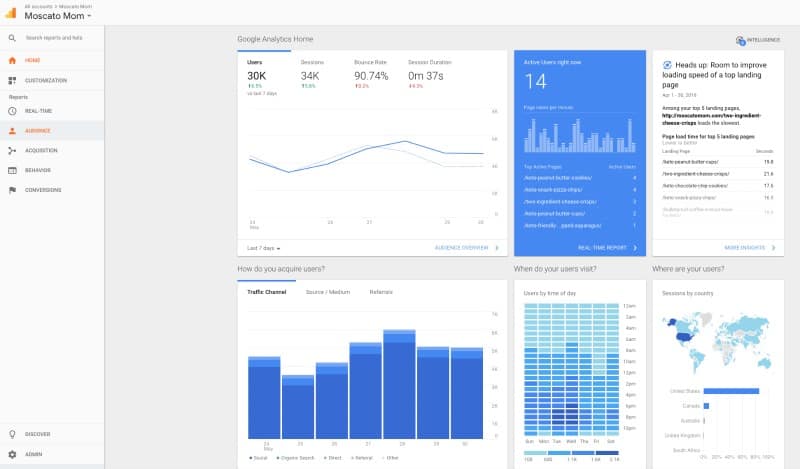
From this screen, you can see a quick overview of the last 7 days as well as how many users are currently on your site at that moment. The toolbar on the left-hand side lets you take a deeper look into these numbers.
Start by going to Audience -> Overview and then you can change the dates in the top right-hand corner. I like to look at my statistics one month at a time to get a good idea of how things are going.
Since traffic fluctuates daily, try not to drive yourself too crazy or panic if you have a low day. One low day can be caused by a number of things – but a decline over a couple days may be the sign of a problem on your site. (That will be covered in the Google Webmaster Tools Training)
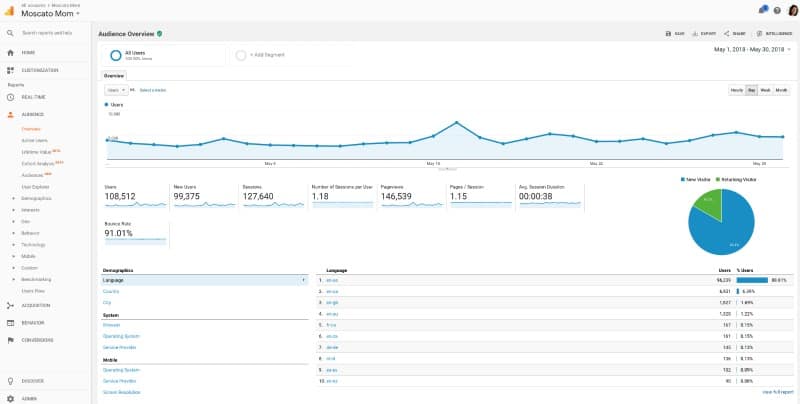
From here you can see your monthly page views and sessions as well as how many new users came to your site. This month I have had 146,539 page views in 127,640 sessions by 108,512 individual users.
Page views are counted every time a page has loaded and sessions are counted by the user. If one user comes to my site and visits two pages it is counted as two page views, but only one session.
I can also see that 99,375 of those users were new to my site. That means nearly 100,000 NEW EYES saw my content for the first time ever.
THIS is the power of blogging.
Next it is important to know WHERE these users are coming from. On the left hand side click on Acquisition -> All Traffic. From here I can see that a majority of my traffic is coming from social media, but also from search – which is great!
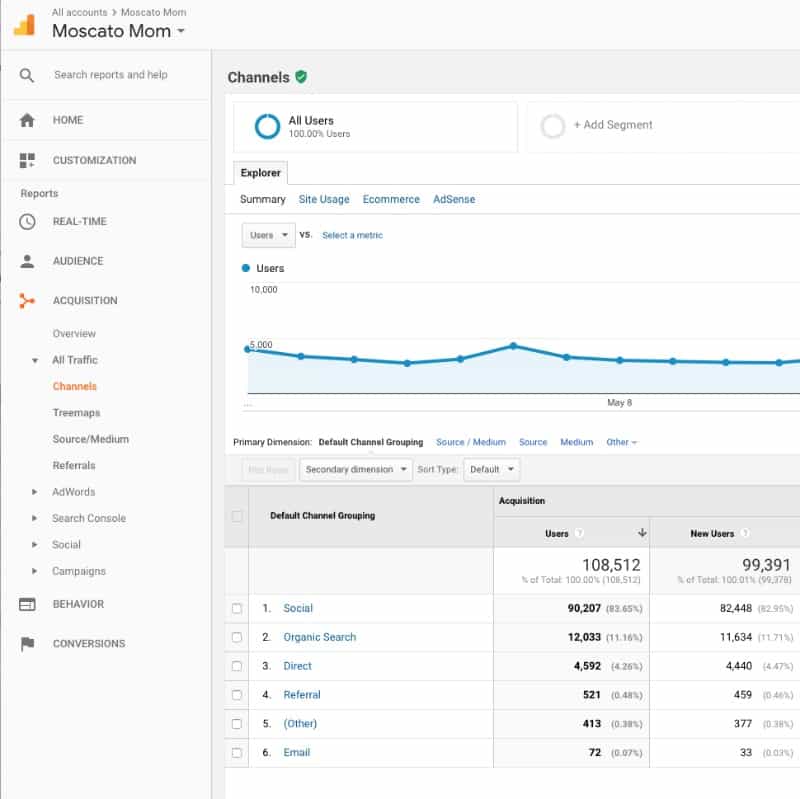
To go even deeper navigate down to Acquisition -> Social -> Network Referrals to see which social media sites are sending the most traffic.
You can even then click on those to see which posts specifically are getting the most traffic – and then even get down to the pin or post sending the traffic! Neat right?!
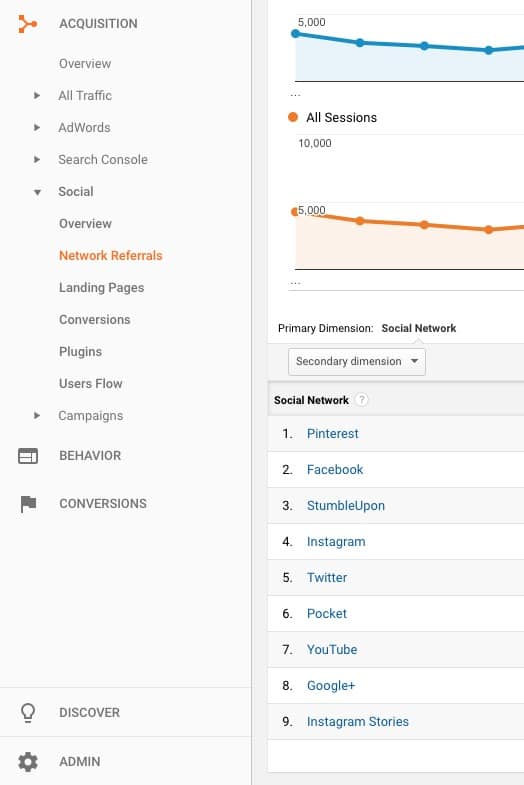
There are about a zillion other things that Google Analytics will show you – but for now, these are the two most important things you want to keep an eye on.
Knowing how much traffic you are getting and where it is coming from shows you very clearly what your readers WANT and where they are LOOKING for it.
HOMEWORK:
Make sure your Google Analytics is properly set up and tracking. Then spend some time going in to each tool to see what information it shows.






