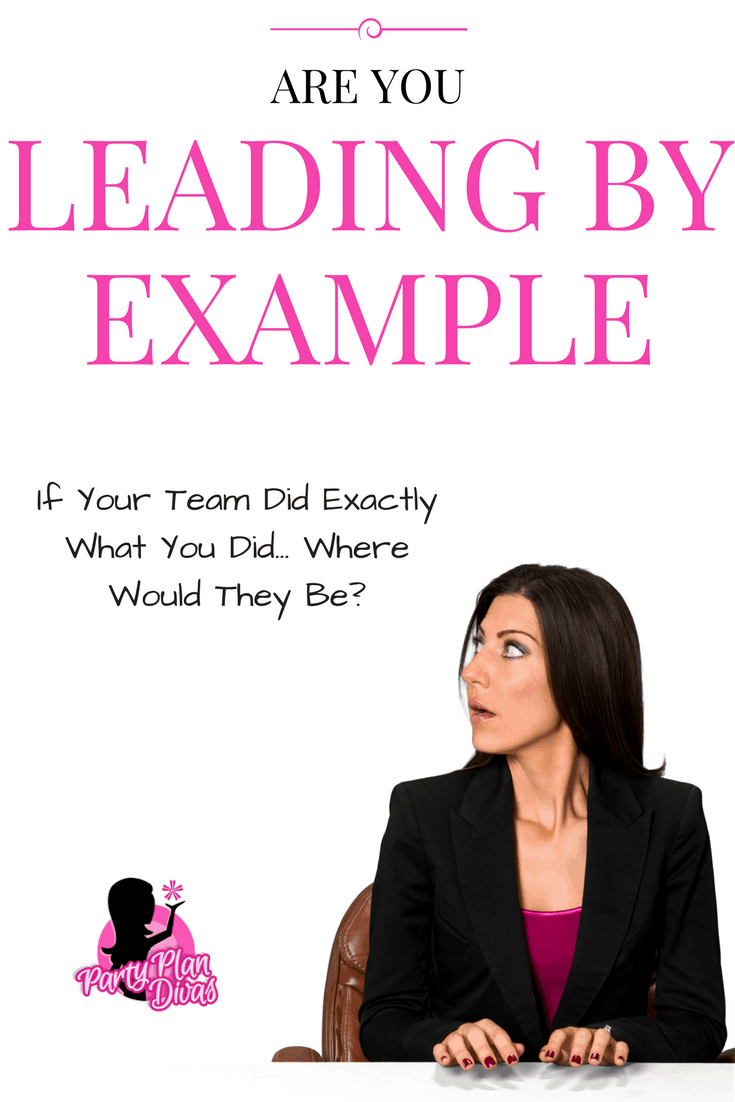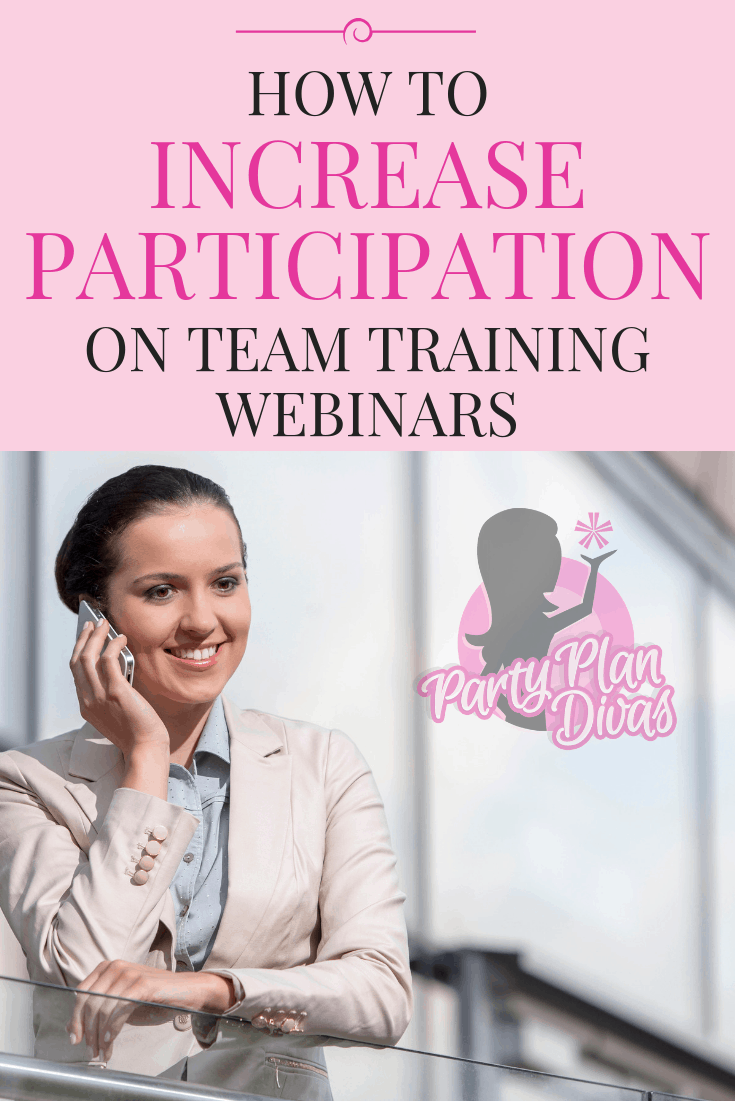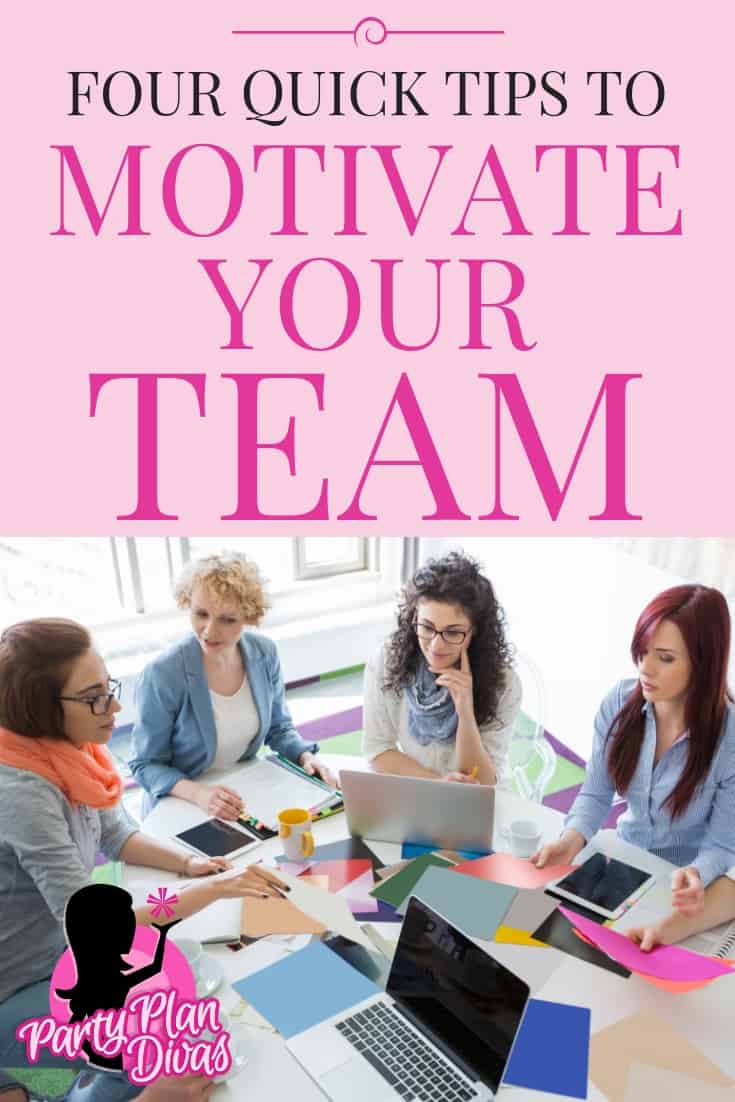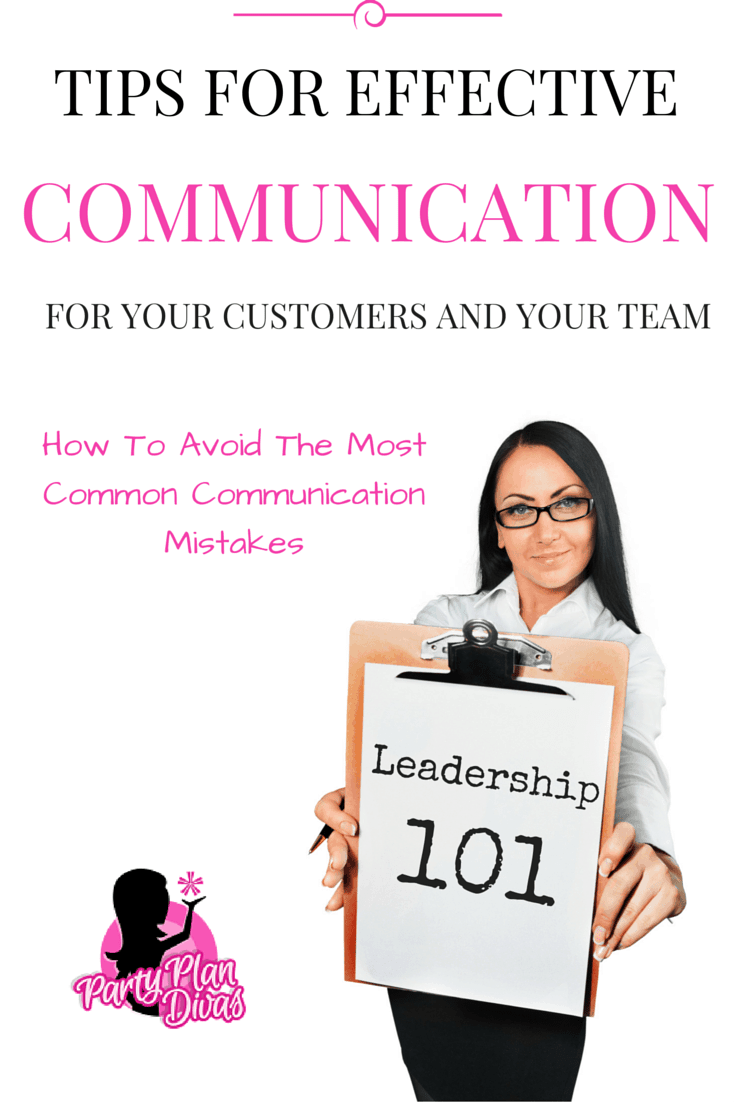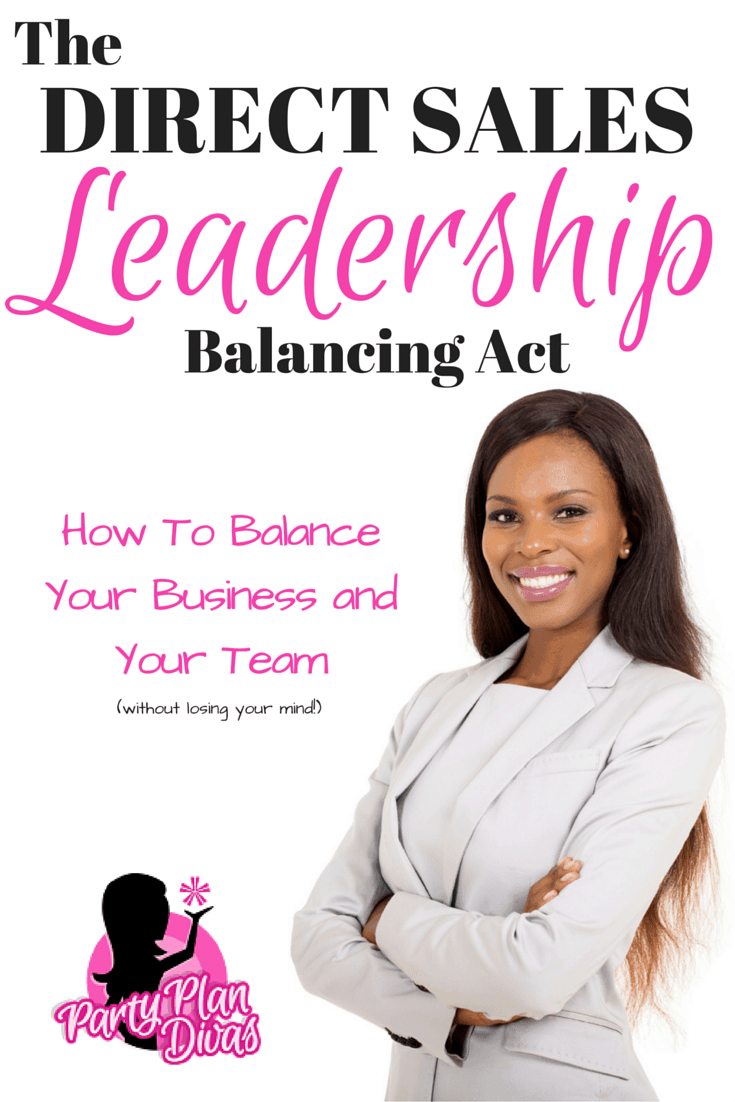How To Use A Facebook Group To Manage Your Direct Sales Team
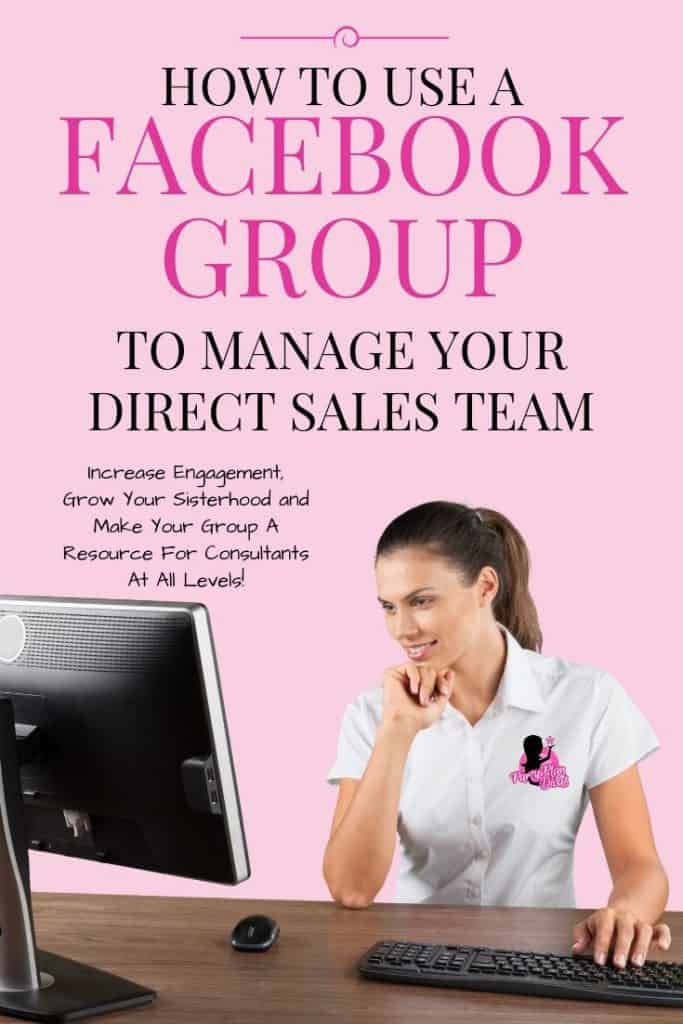
When it comes to managing your direct sales team, Facebook groups are an incredible tool that can be used to increase engagement, strengthen your team sisterhood, and create a resource for consultants at all levels available 24/7! Read on to learn how to use Facebook Groups to manage your direct sales team.
Facebook Groups offer incredible FREE tools to help manage your direct sales team – even when you are not online! Used correctly, a Facebook Group can be your main hub for all of your team training, support, and resources.
This post may contain affiliate links which means we receive a small commission at no cost to you when you make a purchase. As an Amazon Associate, I earn from qualifying purchases.
This training is extensive – but there is just SO MUCH that Facebook Groups can offer! Use the links below to jump to different sections in this training.
Team Facebook Groups
Table of Contents:
- Facebook Groups At A Glance
- Team Facebook Group Settings
- Additional Facebook Group Tools
- How To Get More Engagement In Your Team Facebook Group
- How Does The Facebook Algorithm Work
- What To Post In Your Team Facebook Group
- Using Facebook Group Insights
- What NOT To Do In Your Facebook Group
Facebook Groups At A Glance
Let’s begin by taking a look at a few Facebook Group Settings you will want to make sure you have enabled for the best success with your team group.
As a default when you enter your Team Facebook Group you will land on the Discussion Page. From here you can see the following important tools:

1: Interacting As… Yourself
For your Team Facebook Group you want to interact as yourself to help your team connect with you the person – and the leader. Keep in mind, this also means that your team will be able to easily find your personal Facebook profile.
In a Customer Facebook Group, you may want to interact as your Page, so you keep a line between business and personal, and your customer interaction – such as direct messages – will be sent to your page and not your personal profile.
2: Notifications: On
Facebook often likes to “clean up” your notifications for you – often making Facebook Groups notification to “highlight only.” Make sure that your notifications are set to “All” within your team and customer group so you do not miss anything.
You will also want to encourage your team members in the group to make sure their notifications are turned on, and remind them eery few months just to double check the setting in case Facebook has “helped” them by cleaning up.
3: Connect Your Business Page
For added security, Facebook now allows you to connect your Facebook Page to your group. This also makes it easy for your team members to find your page, interact on your page, and learn from your page.
4: Invite Members
When a new team member joins your direct sales team, you will want to invite them to join. Facebook etiquette is to never just automatically ADD someone to a Facebook Group – but rather to invite them and let them choose to join.
While this is not as critical with a Team Facebook Group, it is incredibly important that you never just add someone to a Customer Facebook Group without their permission.
5: Pending Posts and Member Requests
As the Admin of your Facebook Group, you can easily moderate your groups pending posts and member requests.
In a moment we will dive deeper into Best Facebook Team Group Settings, but in this view, you can easily manage these requests quickly.
6: Announcements & Pinned Posts
Facebook allows you to post your most important information to the top in an “Announcement” so that it is easier to find by your group members.
You can have up to ten posts pinned as Announcements. To post an announcement simply compose your post and publish. Then hit the down arrow in the top right corner. From there a menu will drop down with options to Make an Announcement and/or Pin to Top.
You may also consider turning off comments if you plan to leave that Announcement for a long time. Posts like Group Rules or Group Resources are a good example of times to turn off commenting.
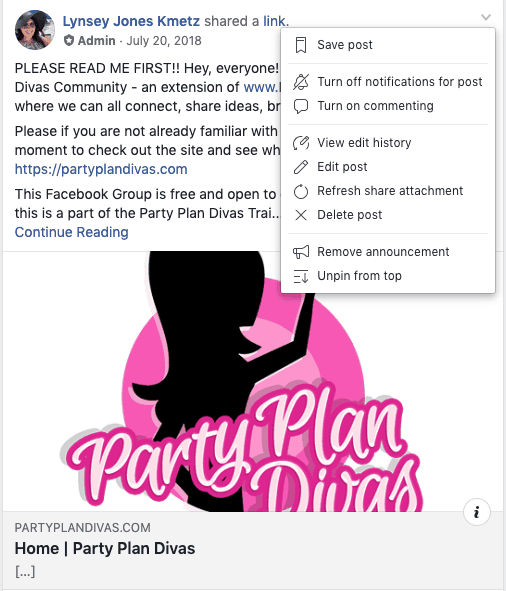
Types of Facebook Team Group Announcements
Announcements are a great tool that is underutilized in most Team Facebook Groups. You can use Announcements for posts such as:
- Facebook Group Rules
- Current Team Incentives
- Current Team Leaderboard
- Current Hostess Rewards Program
- Current Corporate Incentives
Team Facebook Group Settings
Now let’s look further into your Team Facebook Group Settings. You can access these options by clicking on the |••• More| tab above the Discussion and click on Edit Group Settings.
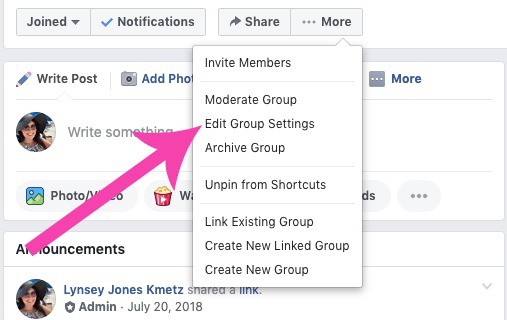
From there the page will open up to edit your Group Settings. Each one of these sections plays an important role in the functionality and safety of your Team Group. Let’s dive into each section to learn more.
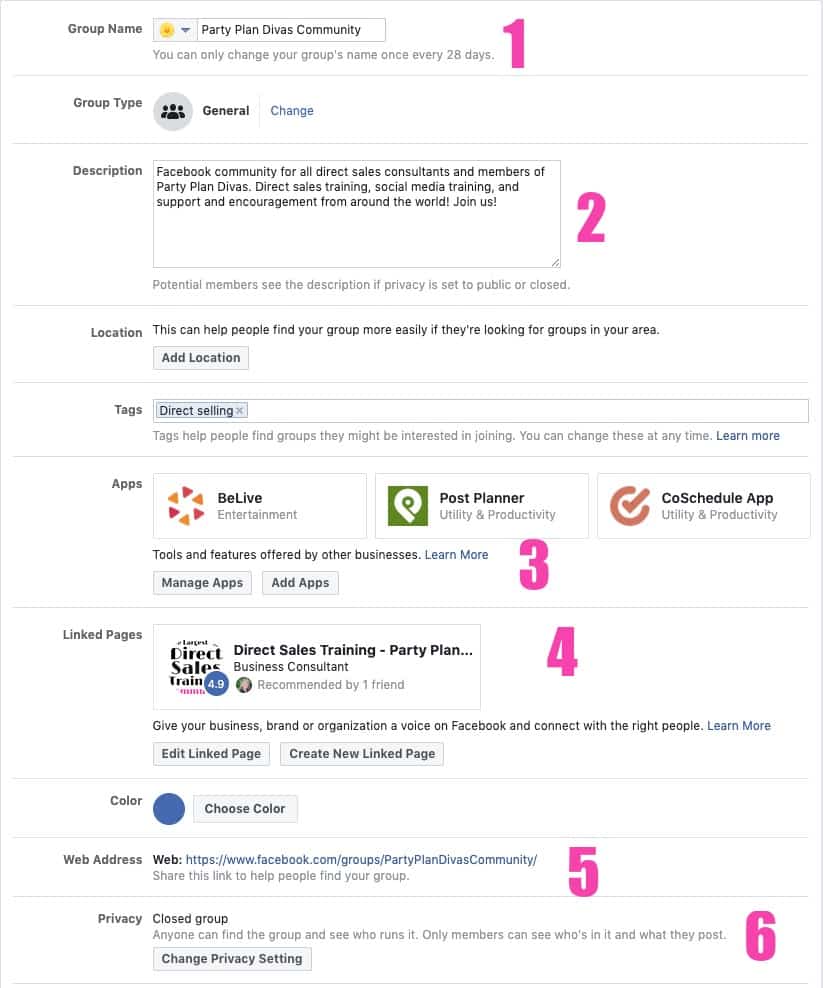
1: Group Name. First make sure your Group Name is accurate and spelled properly. When new team members are searching for you, you want to be found easily.
2: Description. Next make sure you fill out your Description clearly and explain that this is a group for YOUR TEAM only. Customers or even potential team members should be included in your Facebook Customer Group – but only those who are officially enrolled in your team will be joining this Team Facebook Group.
3: Apps. Apps are secure connections to other tools outside of Facebook that give added functionality to your Facebook Group. Tools such as BeLive, Post Planner and CoSchedule all require secure app connections.
4: Linked Page. This is where you will link your main Facebook Page to your Facebook Group. If you change your Page at any time, make sure to reconnect your Group.
5: Web Address. Fill out the Web Address Section in order to have a direct link to share with your team to make it easy for them to join. Ideally you want your web address to be the same as your team name or facebook group name.
6: Privacy. There are three available privacy settings for your Facebook Group – public, closed, and secret. For a Direct Sales Team Facebook Group I suggest choosing the setting of Closed – that way your group can be found, but you still maintain privacy within your team.
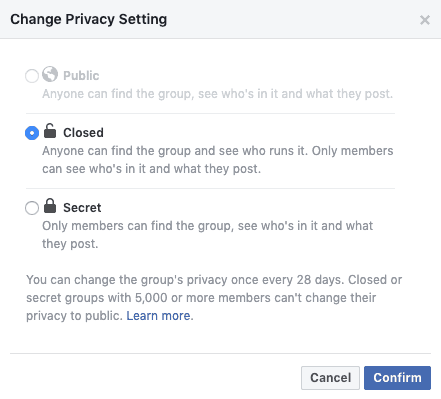
Facebook Group Settings Continued
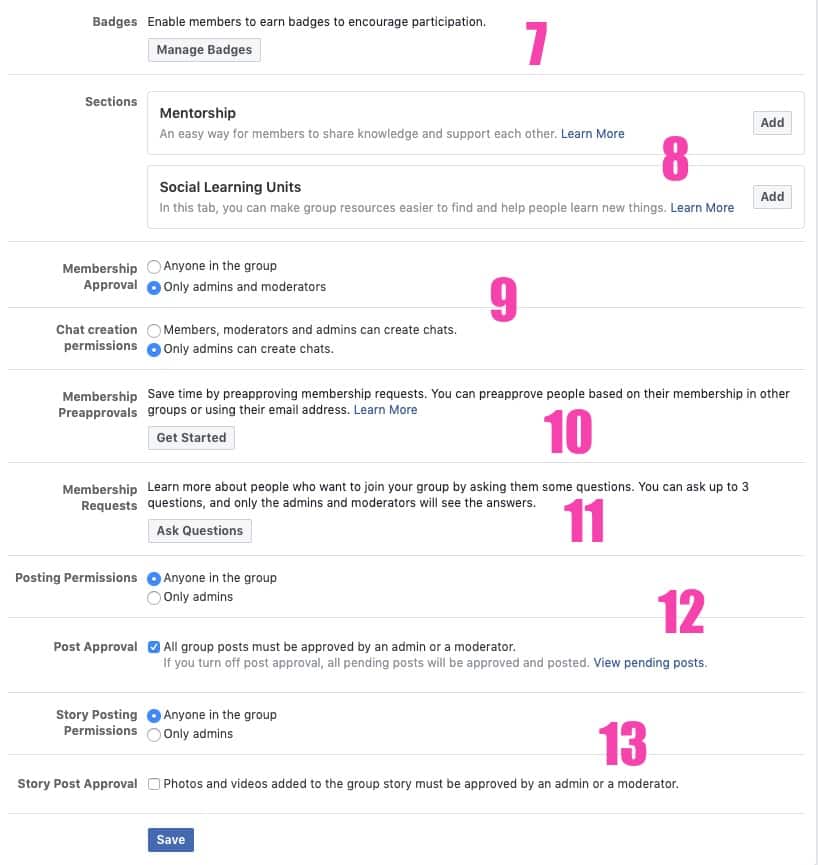
7: Group Badges. Badges are a fun new social addition to Facebook Groups that can be incredibly beneficial to managing your direct sales team. With member badges, you can easily see who is the most engaged, who shares the most with images, etc.
The engagement style badges show up next to the members name in the group for one month.
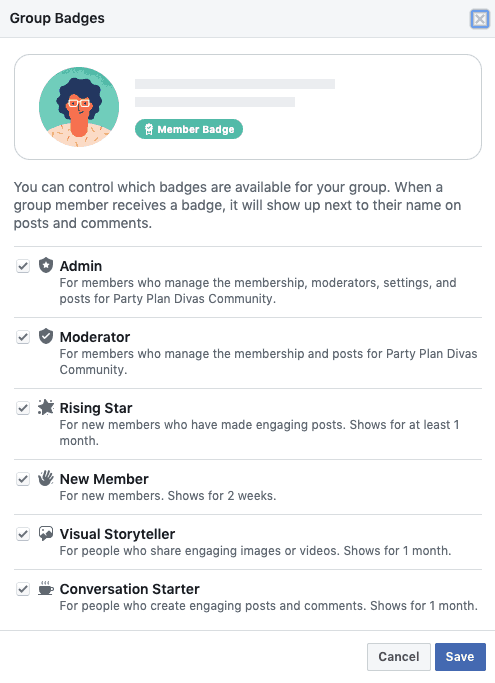
8: Mentorship and Social Learning Units Sections. These two new tools are relatively new to Facebook Groups, but offer even more functionality for your Team Group.
Mentorship allows members to pair together for one on one support for up to ten weeks! Members apply to be Mentors or Mentees and can then connect based on similar strengths and needs. This is a great opportunity for leaders within your team to connect one on one to help others within the team. Learn more about Facebook Mentorship here.
Social Learning Units give you the opportunity to create structured training for all of your consultants. You can set up units for new consultants, seasoned consultants, units on booking parties, hostess coaching… you can literally create your own online training library that your consultants can access 24/7! How cool is that!?
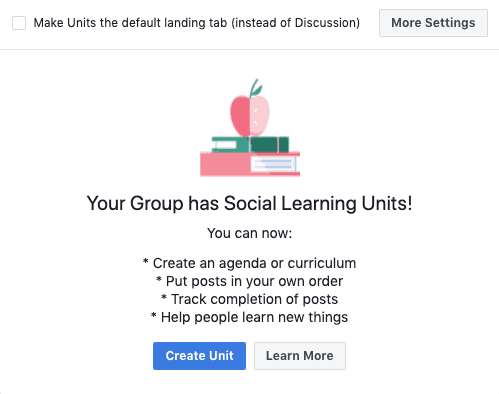
9: Membership and Chat Ability. Your Team Facebook Group should always be a safe place for your team to connect, learn, and support each other to form a strong family dynamic. For this reason, it is important to make sure – especially in larger groups – that you have Admins who you trust in charge of member access and chat.
A new feature in Facebook Groups is the ability to create group chats with members inside Facebook Groups. This can be a great tool for handling conflicts and issues privately – but sadly can also be a tool that is abused if the wrong people have permission to use it.
10: Membership Pre-approval. This is a great new tools that makes adding new members to your team easier – which is great for instances where you are starting a new group with a large team.
With Membership Pre-approvals you can allow members from other groups to automatically join (example: allow members who have already been approved into the corporate facebook group to join your facebook group) or you can upload a file from your back office with existing members on your team so they can easily join.
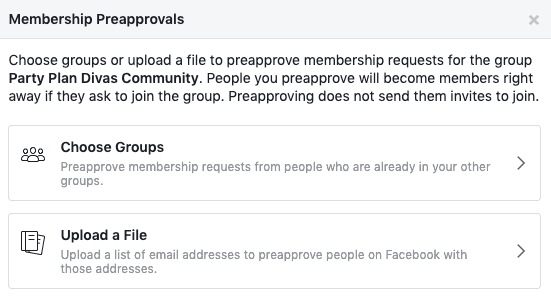
11: Membership Request Settings. Facebook Groups allow you to set three questions to help with the approval process into your Facebook group. This is a good way to make sure you are only letting in those who truly belong in your Team Facebook Group.
When someone requests to join your group, a popup will open with the three questions you have set. The member must answer them, and you will then be able to see the responses before approving or declining the request to join.
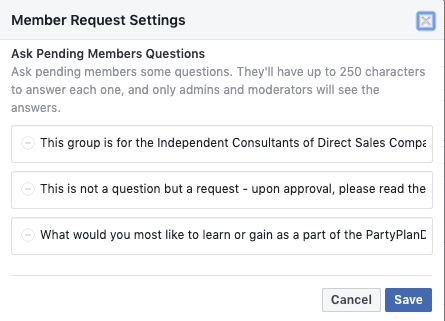
12: Post Permission and Post Approval. This setting is going to be different for each group – and may change over time. While you want your team members to be able to post any time they have a question or idea… you also do not want them to post an unnecessary upset or scathing post that can be seen and misconstrued by others in the group.
We have all seen posts on Facebook that we disagree with – and we have seen how the anger and negativity can quickly snowball out of control. While we would like to think this would never be an issue in a team group… sometimes it is just easier to keep posts moderated to be sure.
13: Story Posting and Approval. Much like Posts, Facebook Groups now have the ability to add to Stories, which are viewable by the entire Facebook Group. This is another setting which will vary from team to team, so as the leader you will need to make the best decision on permissions in order to keep the professionalism within your team group.
Additional Facebook Group Tools
There are several other incredible tools that are included in Facebook Groups that can help you easily manage your entire team. These tools can be found down the left hand side of your desktop view, or in grey “bubbles” along the top of your mobile view.
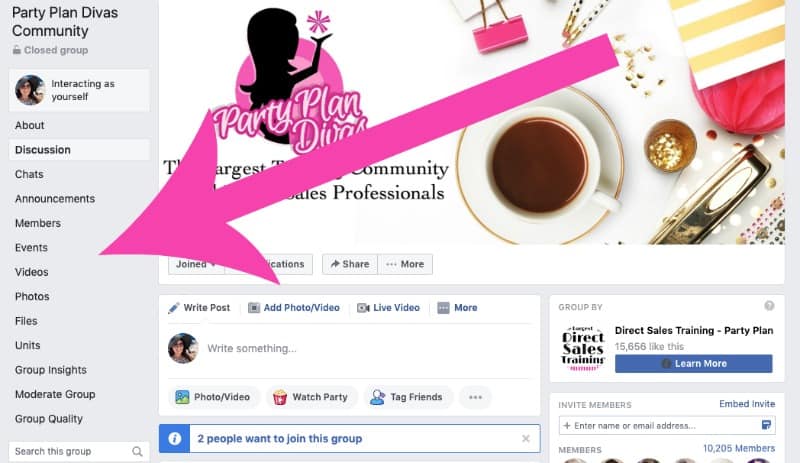
Events
The events Tab is a robust calendar management tool that makes it super easy to schedule team trainings, product launches, vendor events and more. Events are even archived so that you can view the content even after the event is over.
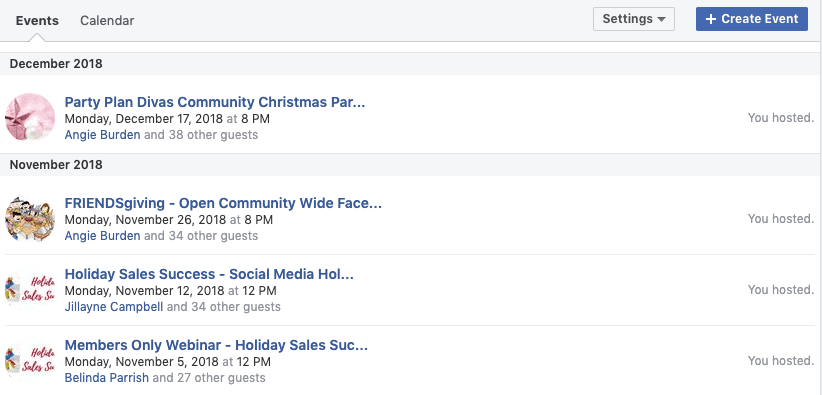
There is even the ability to view the full calendar. This comes in handy to make sure you do not overbook yourself.
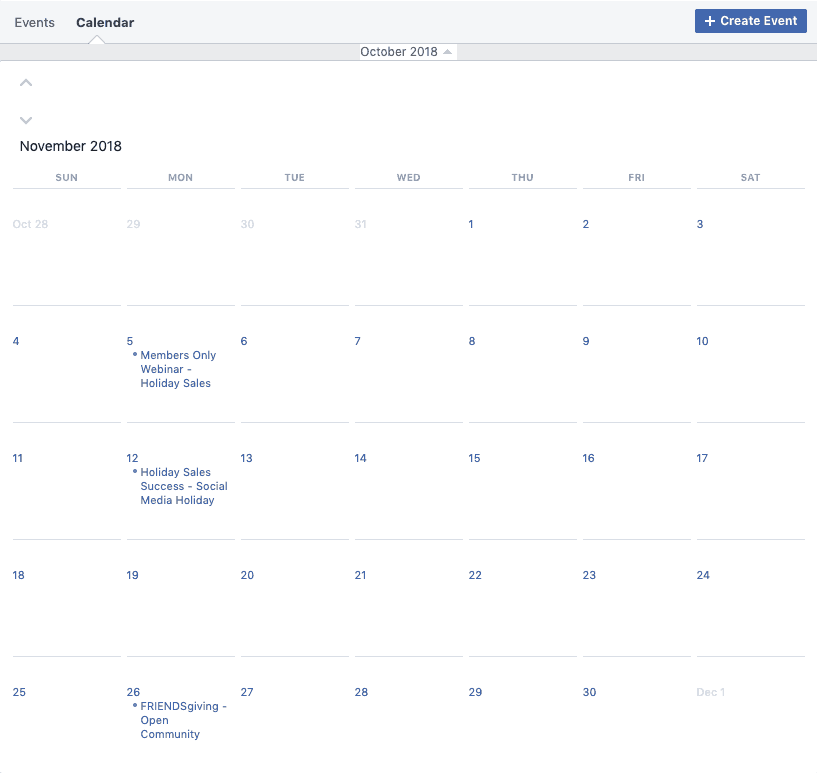
One of the biggest benefits to using a Facebook Group Event is that when a member RSVP’s to the event, Facebook will automatically send reminders to that member in their notifications.
Videos / Photos
Every photo, video, and Facebook Live is automatically archived in your Team Facebook Group Photo and Video section. This makes it easy to find past promos and past training in a snap.
Files
The Files section is one of the greatest Facebook Group Tool of them all. Here you can keep all necessary files that you and your team need in a convenient place.
Now that Facebook Social Learning Units are available, you can use the Files tab to keep necessary files such as:
- Your Contact Information (so your team members can reach you)
- Upline Information
- How To Reach Corporate
- Return Policy
- Compensation Plan
- Fast Start Programs
- Current Sales / Specials
- Current Hostess Program
- Current Team Incentives and Contests
- Policies and Procedures
How To Get More Engagement In Your Team Facebook Group
The biggest struggle with most Direct Sales Team Facebook Groups is keeping people active and engaged.
Create Group Only Content… Often.
One way to keep members engaged is to put useful content into your group that they simply can not find anywhere else. That way members will actively seek out your group to search for content, instead of just waiting until it passively shows up in their newsfeed.
Facebook Live… Often.
Facebook Live gives an incredible opportunity to personally connect with your team – no matter where in the world they may reside. Facebook Live offers an easy way to “just pop in” and give training tips, corporate announcements, product demos, product launches, and more.
An added benefit to Facebook Lives, they save forever in the Video section of your Facebook Group. You can even download them to be put onto youtube.
Ask Questions… Often.
Facebook Groups – like all social media – have a stringent algorithm that is based on engagement. Asking questions will help engagement simply because people will answer.
Your questions do not have to be all business related. Remember that we are all in the relationship business – and friendships are more than just business. Ask questions about favorite recipes, kids activities, favorite shows, etc. Check out how much engagement this simple question received:

Post at the optimum times…. Often.
Use your Facebook Group Insights to post when the most people are apt to see it – this will help to get your message seen, but also give you a bigger change of engagement – which will help others to see it.
Do all the things…Often.
Facebook’s goal is to keep people ON FACEBOOK as much as possible. This is why they have an algorithm in the first place. That algorithm is designed to serve up content that will keep us sucked into Facebook… and the statistics show it most definitely works.
How Does The Facebook Algorithm Work?
It is important to understand how the Facebook algorithm works in order to maximize your efforts online – whether in a group, a page, or even your own personal profile.
While no one knows for sure the exact algorithm that Facebook uses – one thing we do know that the biggest factor is engagement – meaning every single thing you post is “graded” based on how people interact with it.
This means that every time you post, Facebook shows your post to a select group of people. If that select group of people engages on the post – likes, comments, shares, etc – then Facebook will show it to more people.
If the next group of people ALSO engages – Facebook will then show it to even MORE people. This is how a post goes “viral.”
However, if that select group does NOT engage – and they simply scroll past it… that post will essentially fall out of the newsfeed and not be shown to any more people.
To make matters even worse, when no or low engagement happens over time, Facebook will automatically pull the group posts out of your members’ newsfeeds completely. This is why it is so important to make sure your team is constantly engaging with your content and has their notifications turned on (as mentioned at the beginning of this post) so they will not miss anything.
This is also why it is important that you keep all of the content and conversations in the group useful and positive and engaging.
In this example, a funny meme that I posted at a peak time reached more than 35,000 people… even though the page has just over 5,000 fans. The post went semi “viral” – meaning Facebook continued to show it to more and more people – simply because of the RESPONSE it was getting.
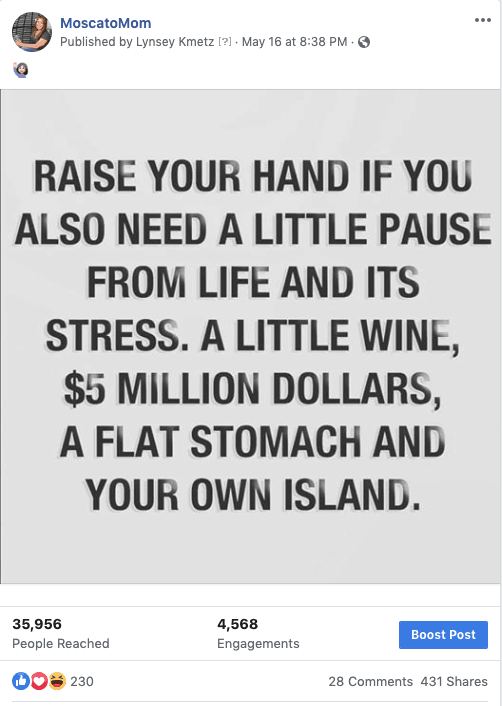
This post is comical, relatable, and was posted at the peak time of day based on my Page Insights.
While Facebook Group Posts are not yet giving in-depth engagement metrics as we have on our Facebook Pages, we can only hope this will come about in the future.
Until then, we have Facebook Insights, which give us details about group members activities to help us know the best times to post.
What To Post In Your Team Facebook Group
Because the success of a team facebook group requires constant activity, having a schedule and ideas for things to post on a daily basis is critical.
Daily Business Prompts
If you follow The Diva Success System, we have daily tasks each day to help our businesses grow assigned to each day of the week. Consider creating images that match in Canva to post each day of the week with a quick training tip or idea.
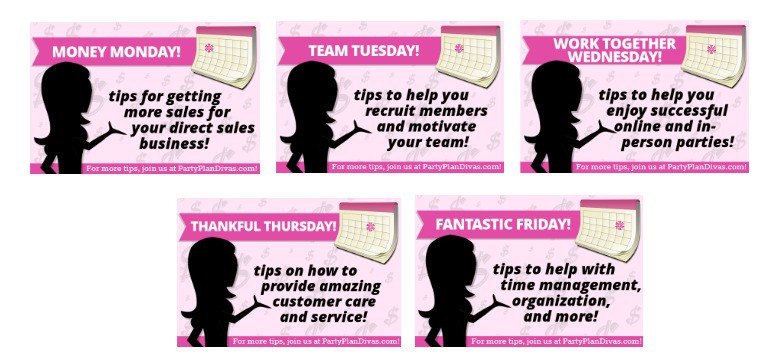
Inspirational Messages
Your Team Facebook Group should be a place of knowledge, support, and inspiration. Share images and memes that are uplifting and positive – and then ask questions related to the message to encourage engagement.
Corporate News Snippets
When your corporate office sends out a message or newsletter, post in your group to make sure your team members see it. You can also add to the announcement with your ideas, excitement, and enthusiasm.
Product Knowledge
Even if you have Product Knowledge in your Social Learning Units, posting product knowledge, tips, and ideas for everyday use of your products is highly recommended.
Training Articles
No, this isn’t just a shameless plug, but posting training articles like this one is a great way to add value to your facebook group and grow as a resource for your team to find training to grow their business. Most articles have share buttons along the top and bottom that make them easy to share right from the article to your Team Facebook Group.
Life Stuff
In addition to being business owners, we are also wives, moms, students, workers, friends, sisters, daughters… the list goes on and on. Nurture all parts of your friendships by posting the same types of things you would share on your profile – the things you share with your FRIENDS.
Facebook Group Insights
Facebook Groups have incredible insights that will tell you so much about the success of your team! From the Group Insights tab on the left-hand side, you can quickly view many metrics about the activity within your group.
The first tab shows a snapshot of your member Activity. You can see the growth of your group, see anyone who was declined or blocked, as well as manage any pending membership requests.
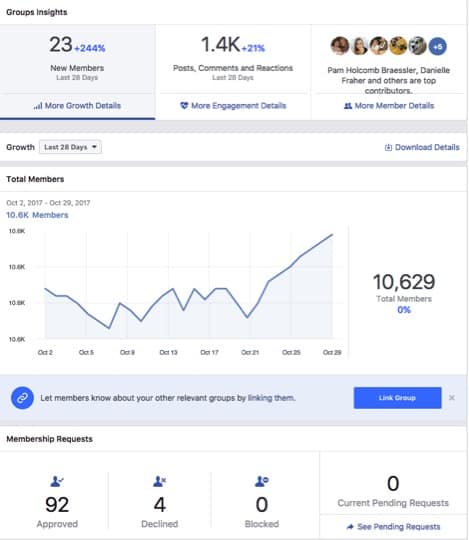
The second tab is where things get really exciting – the Engagement Details. Here you can view the activity on the posts, view your active members, and most importantly – see the most popular days and times that your Facebook Group members are engaging in your group.
With these graphs you can see which days are most popular – all the way down to which hours of those days are most popular. With this information you will know to post the most important information at the times that the most engagement will happen from your team.
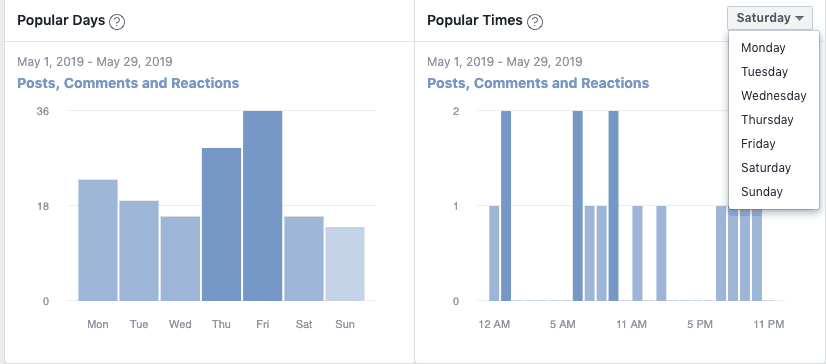
What NOT To Do In Your Team Facebook Group
Running a Team Facebook Group takes time and energy to maintain. The results are worth the effort, but it would be amiss to not explain that the thing your Facebook Team Group needs most… is TIME.
Not Posting Consistently
You need to be posting and engaging DAILY in order to keep the group thriving. One of the most detrimental things you can do in a Team Facebook Group is to let the momentum die off.
Schedule time in your day to be active in your Team Facebook Group. If you find yourself getting “sucked in” and not getting other important tasks done, consider setting a timer for 15-30 minutes and then have the discipline to close Facebook when that timer goes off.
You can also add in Group Admins and Moderators who you know and trust to also keep the engagement going in your Group. To do that simply go to the Members Tab, find the member you want to edit, and click on the |•••| next to their name.
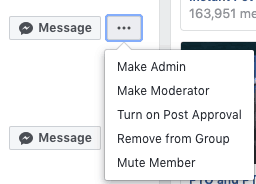
Arguing… about literally anything.
Your Team Facebook Group needs to be a professional extension of your business. Your Team Facebook Group should be free of hot button topics such as health, politics, religion, etc.
If an argument begins to brew, you and/or an Admin can simply go to the post, gently diffuse the situation and let them know you are closing the thread. Then Click on the down arrow in the top right-hand side of the post, and turn off commenting.
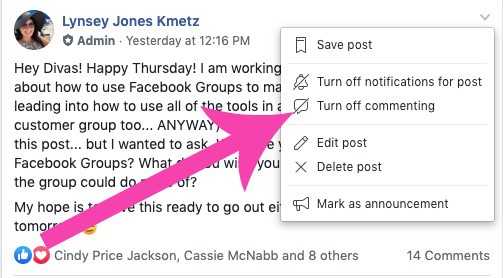
Talking Business 100% Of The Time
While this group’s main focus does need to be business, remember always that there are people behind each screen, and these are your direct sales family.
In Conclusion…
Using a Facebook Group to manage your direct sales team can be one of the most beneficial ways to keep your team active, involved, and growing. While it does take time and energy to maintain, the results are worth it!
Have a Question? Join the Free PartyPlanDivas Facebook Group and ask us there!